You can manage child applications by clicking the Manage Children button on the Enquiries and Applications ribbon.

This displays the Manage Children window, which lists attached and unattached applications that are linked with the parent application.
The learner will be automatically applied onto any children that have Mand. Apply? check box selected on the UIO Links screen in Curriculum.
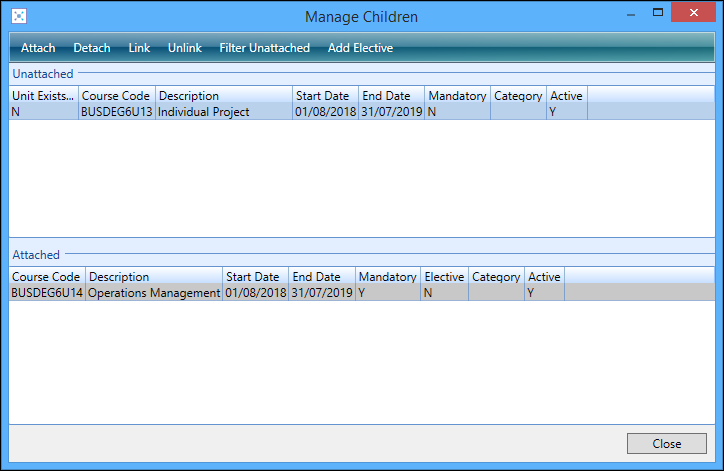
The buttons on the Manage Children window are described in the following table.
| This button | Does this... |
|---|---|
| Attach | Attaches the selected child record. |
| Detach | Detaches the selected child record. |
| Link | Links the selected child to create an ad-hoc parent/child record. |
| Unlink | Unlinks the selected child record. |
| Filter Unattached | Displays options to filter the child records. |
| Add Elective | Displays the Course Search window, from which you can search for any available course or qualification that is offered by the institution, even if it is not linked to the learner's current application |